Stop Motion Studio is a powerful tool for educators, providing a fun and interactive way for students to learn and express their creativity. Integrating stop motion animation into your curriculum can enhance learning in various subjects, engage students, and foster a collaborative learning environment.
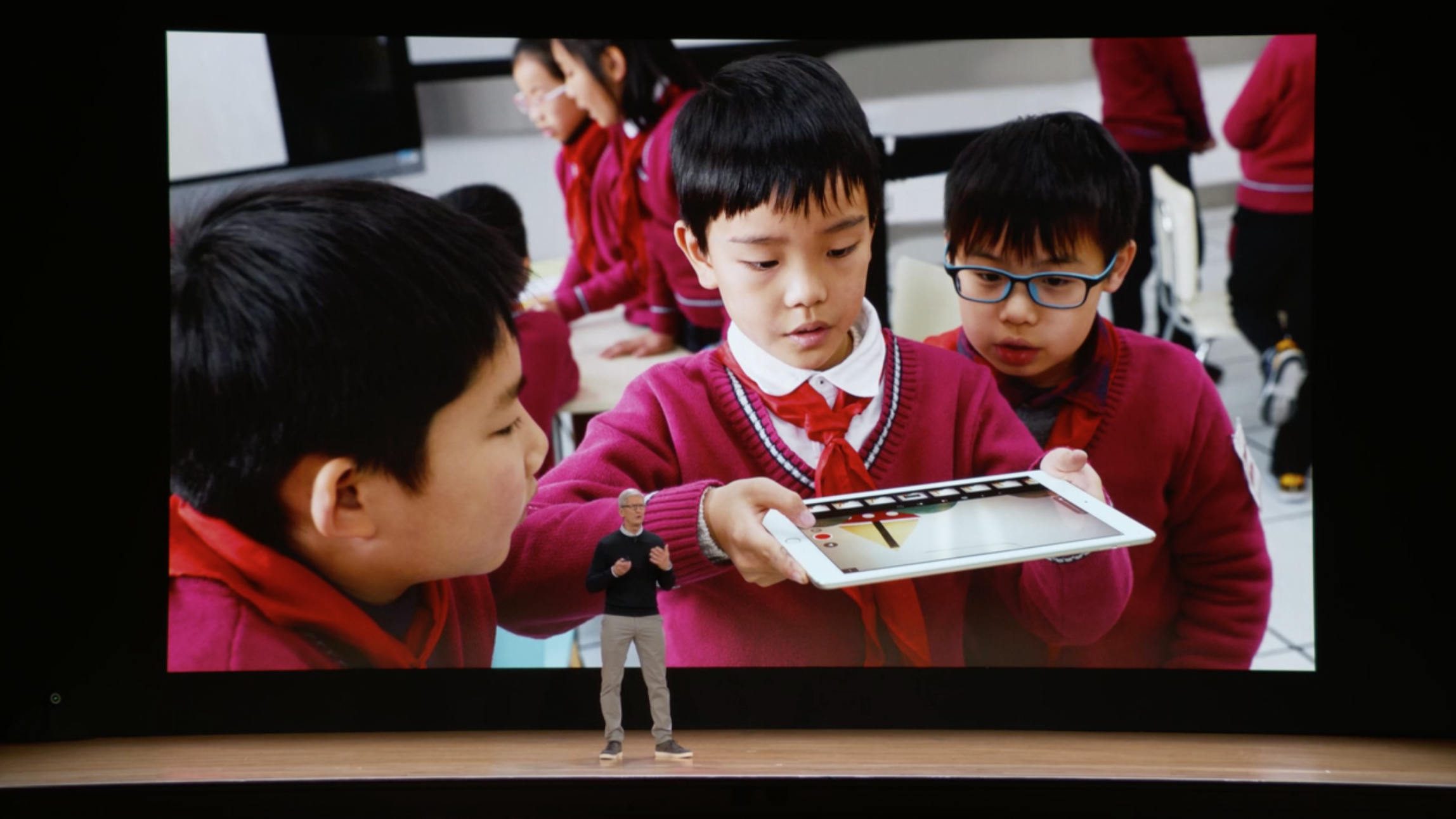
Stop Motion Studio in the Classroom
Why Use Stop Motion Studio in Education?
- Engages Students: Interactive and hands-on, stop motion animation captures students’ interest and encourages active participation.
- Enhances Learning: Helps students grasp complex concepts by visualizing and animating them.
- Encourages Creativity: Fosters creative thinking and problem-solving skills.
- Supports STEAM Education: Integrates seamlessly into Science, Technology, Engineering, Arts, and Mathematics (STEAM) programs.

“This app combines still images to make a stop motion animation film. In the Social Studies classroom students can move figurines across the screen to show a historical event in action. In the Math classroom students can use virtual manipulatives to model the solution to a math problem.” - classtechtips.com
“Stop Motion Studio gives students a captivating outlet for their creative ideas and voice. And during the production process, it introduces them to sophisticated concepts such time, storyboarding, audience, and citizenship, even at the youngest elementary age.” - scarsdaleschools.org
Stop Motion Studio Lesson Ideas
Incorporate Stop Motion Studio into Various Subjects:
Mathematics: Visualize geometric concepts or create animations that explain math problems and solutions.
Mathematics: Ages 5-11 - Are You a Square or a Rectangle?Science: Explain a science concept or experiment. For example, they could create an animation that shows the states of matter.
Science: Ages 5-11 - States of MatterHealth and Physical Education: Have students create an animation that highlights the importance of making healthy food choices.
Science: Ages 12-14 - Food for ThoughtScience: Create an animation that shows an experiment on erosion.
Science: Ages 12-14 - ErosionLanguage Arts: Have students create an animation that brings a favorite book or poem to life. I.e, they could create an animation that shows the characters and setting of a favorite book or poem.
Literacy: Ages 14-18 - Sneek PeekSocial Studies: Recreate historical events or explore different cultures through animated storytelling. For example, they could create an animation that shows Battle of Gettysburg.
History: Ages 14-18 - Battle ReenactmentStorytelling: Have students write a short story or script and then use the Stop Motion Studio app to create an animated version of their story.
Art: Experiment with different artistic styles and media to create unique animated pieces.
Music: Have students create an animation that illustrates a song or musical piece. For example, they could create an animation that shows the lyrics of a song or the notes of a musical piece.
Tips for the Classroom
Maximize the Educational Impact of Stop Motion Studio:
- Start with a Storyboard: Encourage students to plan their animations with storyboards. This helps organize their thoughts and ensures a smoother animation process.
- Set Clear Objectives: Define what you want students to learn from the project. Whether it’s understanding a scientific process or practicing storytelling, having clear objectives keeps the focus on learning.
- Encourage Collaboration: Promote teamwork by having students work in groups. This not only makes the animation process more manageable but also fosters collaborative skills.
- Utilize Available Resources: Take advantage of tutorials and lesson plans to guide your students through their animation projects.
Resources
Enhance Your Teaching with These Resources:
- Tutorial Videos: Access our extensive library of tutorial videos to help you and your students get started. Watch Tutorial Videos
- Manual: Refer to our comprehensive manual for detailed instructions on using Stop Motion Studio. Stop Motion Studio Manual
- Storyboard: Planning your animation on paper saves time and energy. We prepared this printable storyboard template for you to use. Download Storyboard Template
- Cardboard iPad Stand: Build an iPad stand to keep the tablet still when taking pictures. Designing and build our own Cardboard iPad Stand.
Discount Bulk Purchase
Equip Your Entire Classroom with Stop Motion Studio:
We offer discounted rates for bulk purchases to educational institutions. Equip your classroom with the tools needed to bring creativity and animation into your lessons. Stop Motion Studio is compatible with iPhone, iPad, MacOS, Windows, Android, Chromebook and Amazon Fire devices.
If you are using an iPhone, iPad or macOS:
The full version of Stop Motion Studio is available at a significant discount through the Educational Volume Purchase Program (VPP), now known as Apple School Manager. This version includes all features with no in-app purchases.
Apple does not provide direct links to the app in the Apple School Manager. To locate the app, simply search for “Stop Motion Studio Pro” (with a pink icon) on the School Manager page.
If you have a Mac:
The macOS version of Stop Motion Studio is available as an installer package if you do not plan to use the School Manager.
If you are using Android or Chromebook:
We offer a special EDU version of the app that includes all features without in-app purchases. This version can be easily pushed directly to devices if your school has a Mobile Device Management (MDM) system installed.
Buy Chrome School Site License
For use by up to 500 students. Should the number of students exceed 500, an additional license must be obtained for each additional group of up to 500 students.
If you are using Windows:
The Windows version of Stop Motion Studio is available as an installer package. It includes all features and there are no in-app purchases for this version. It can also be pushed directly to the device if your school has a device management system installed.
We are currently offering a 50% discount for educational institutions when you purchase 21+ licenses. Just enter the number of licenses and don’t forget to enter the promo code WIN50 to get the discount.
We also offer a school site license for up to 500 students. Should the number of students exceed 500, an additional license must be obtained for each additional group of up to 500 students.
Buy Windows School Site License
For more information on bulk purchase discounts, please contact us at support@cateater.com.
Bring the power of stop motion animation to your classroom with Stop Motion Studio. Enhance learning, inspire creativity, and engage your students in a fun and interactive way. Happy animating!
