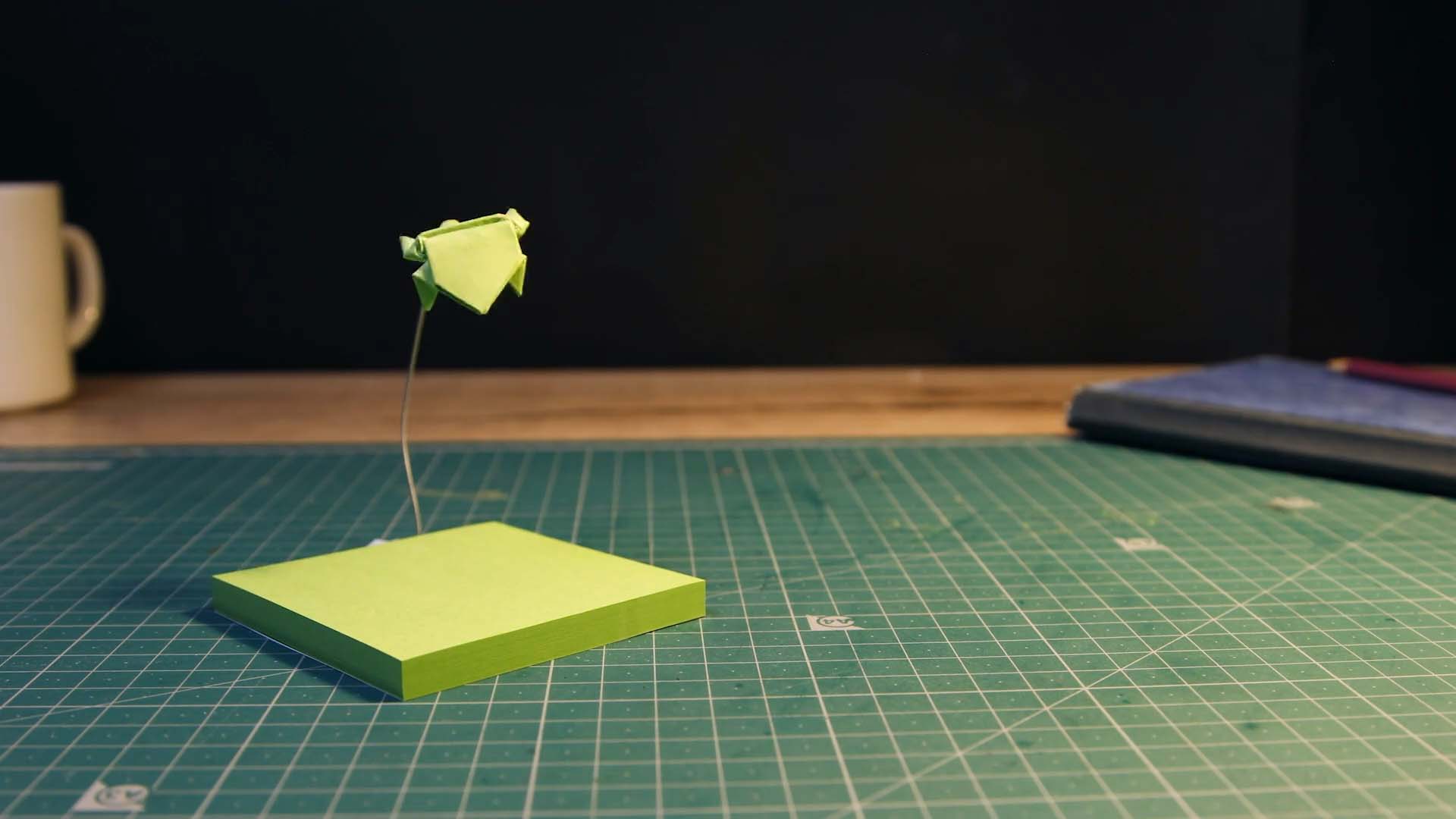Edit an Image
Conceal and Reveal Brush
Conceal and Reveal are two different brush types used when erasing objects from an image:
Conceal: When using the Conceal brush, you restore the original image content. This means that when you paint over an area with the Conceal brush, it replaces the erased portion with the surrounding background, effectively “concealing” the erased object.
Reveal: On the other hand, the Reveal brush reveals the underlying clean frame image wherever you touch the screen. This means that when you paint over an area with the Reveal brush, it uncovers the original image content, allowing you to “reveal” the clean portion of the frame.
—
Conceal and reveal is available on macOS, iPhone and iPad.