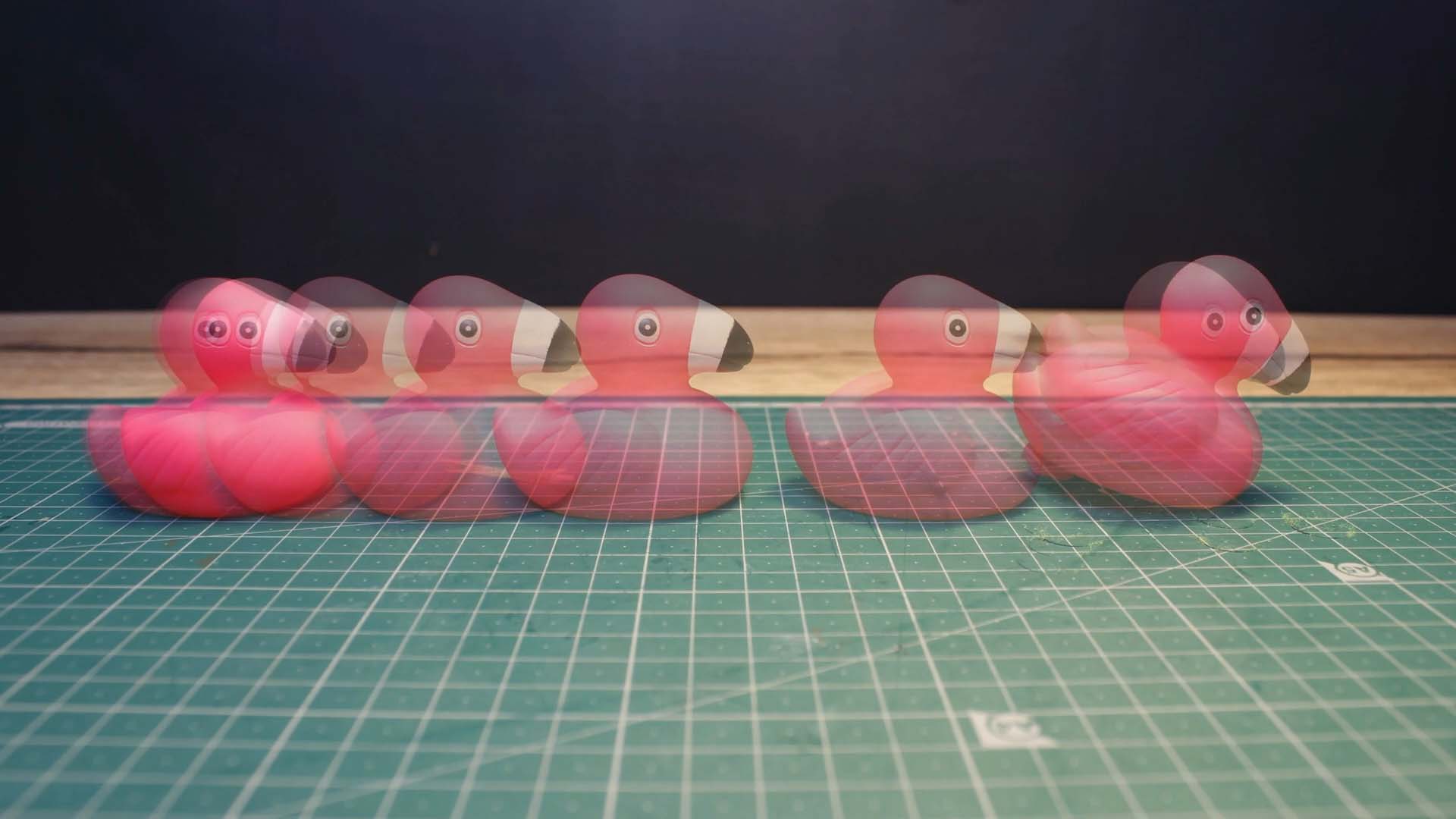Shoot Your Movie
Optimizing White Balance for the Best Results
If your scene contains many yellow Lego figures on a yellow background, the automatic white balance might mistake all the yellow for incandescent light. The result is an image that looks sickly and incorrect. Use a gray card in front of the camera, and the auto white balance will adjust to make that gray appear neutral regardless of other colors. Now, lock the white balance before removing the gray card. This ensures a great-looking image without affecting the other colors.