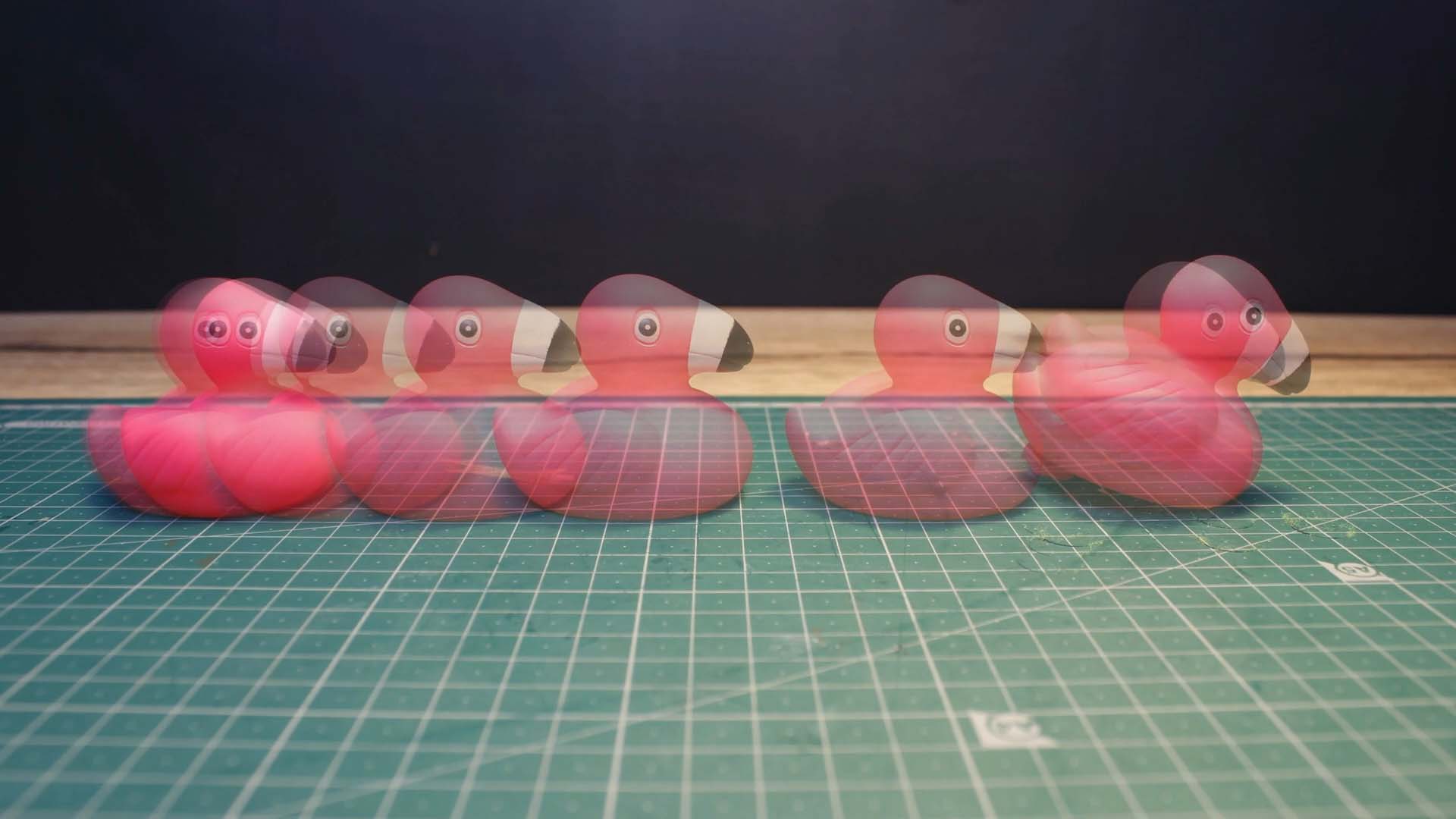Shoot Your Movie
Image Format
When capturing your movie with Stop Motion Studio, you have the option to preserve the original image captured by the camera along with each frame. This feature enables you to utilize these images for post-production purposes. To enable the saving of the original image with each frame, simply select the 4K+ option in the project settings.
Stop Motion Studio supports various image formats for saving the original image. However, it’s important to consider the implications of your choice:
Storage Space: Choosing an uncompressed format such as PNG, TIFF, or RAW will significantly increase the amount of storage space required for your project.
Feature Limitations: Certain features, such as zoom, may not be available when shooting in RAW format.
To change the image format:
Access Application Settings: Navigate to the application settings menu.
Select Image Format: Locate and select the Image Format option.
Changing the image format will not affect images that have already been captured, but it will impact future captures, so choose the format that best suits your project’s requirements and storage constraints.