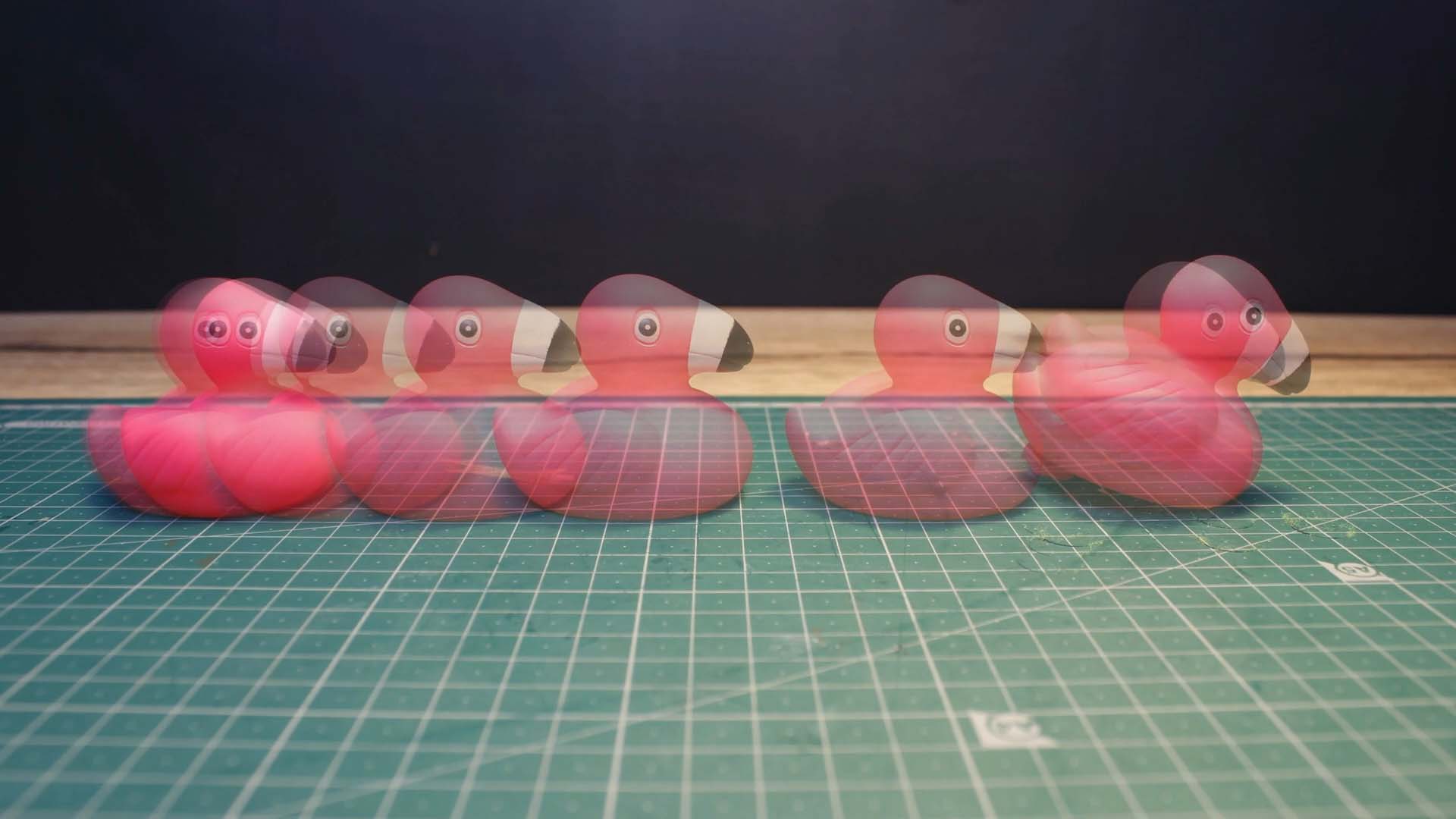Shoot Your Movie
Onion Skinning
To assist with positioning objects in your scene, you can utilize a technique called onion skinning or ghosting. This feature allows you to view the current frame as well as the preceding frames, akin to the layers of an onion. By combining this with the camera’s live view, you can accurately gauge the movement of your characters between frames.
Here’s how to use onion skinning effectively:
Adjust Onion Skin Opacity: Utilize the onion skin slider to control the opacity of the previous frames. Drag the slider downwards to increase the visibility of the preceding images, or upwards to overlay them with the camera’s live view.
Change the Number of Onion Skin Layers: Press the onion layers button
to adjust the number of frames displayed in the onion skin. This allows you to customize the level of detail based on your specific needs.
By leveraging onion skinning, you can fine-tune the positioning of objects in your animation and ensure smooth transitions between frames.