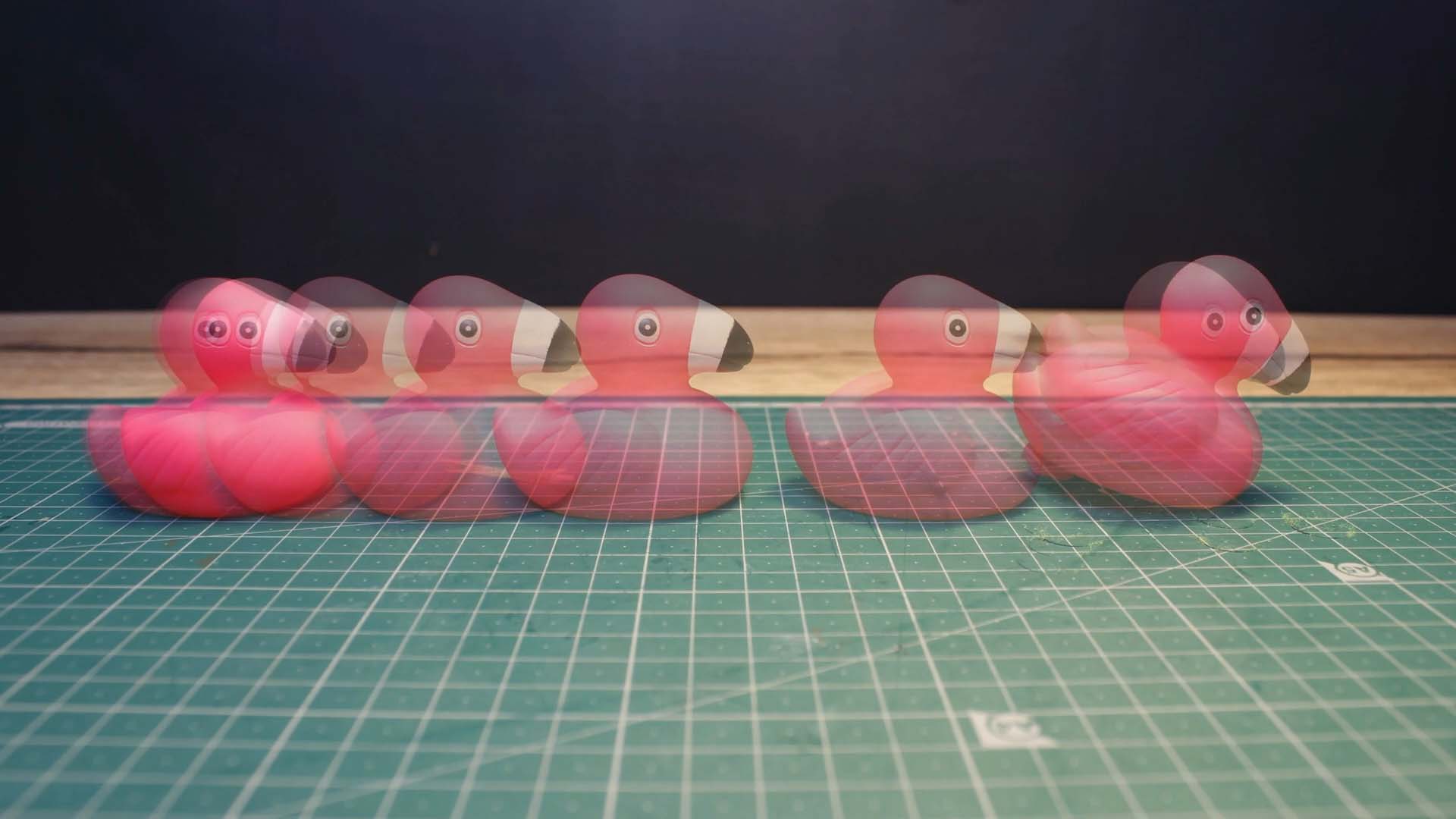Shoot Your Movie
Mixing Stop-Motion Animation with Live Action
Stop Motion Studio offers the capability to seamlessly integrate live video with stop-motion animations, unlocking a realm of creative possibilities. Combining live action with stop-motion enhances realism, versatility, and storytelling, resulting in visually captivating and unique compositions.
Here are some creative avenues to explore:
- Live Actor Interactions: Film a live actor interacting with stop-motion characters or objects, blurring the line between reality and animation.
- Animating Real Objects: Use stop-motion to animate real objects within a live video setting, adding whimsy and charm to everyday scenes.
- Stop-Motion Transitions: Incorporate stop-motion transitions between scenes in a live video narrative, enhancing continuity and visual interest.
- Animation from Live Video: Create a stop-motion animation from a live video recording, infusing the spontaneity of live action with the meticulous craft of stop-motion animation.
How to Achieve This:
- Switch Capture Mode: While in capture mode, use the capture mode button to access the mode options.
- Select Clip Mode: Switch the capture mode to Clip to record live video seamlessly integrated with stop-motion animation.
By following these steps, you can seamlessly blend live action with stop-motion animation to create visually stunning and dynamic compositions that captivate audiences.
—
Record live action is not yet available on Android and Windows.